Show yourself in front of your presentation in a Webex meeting
 Feedback?
Feedback?
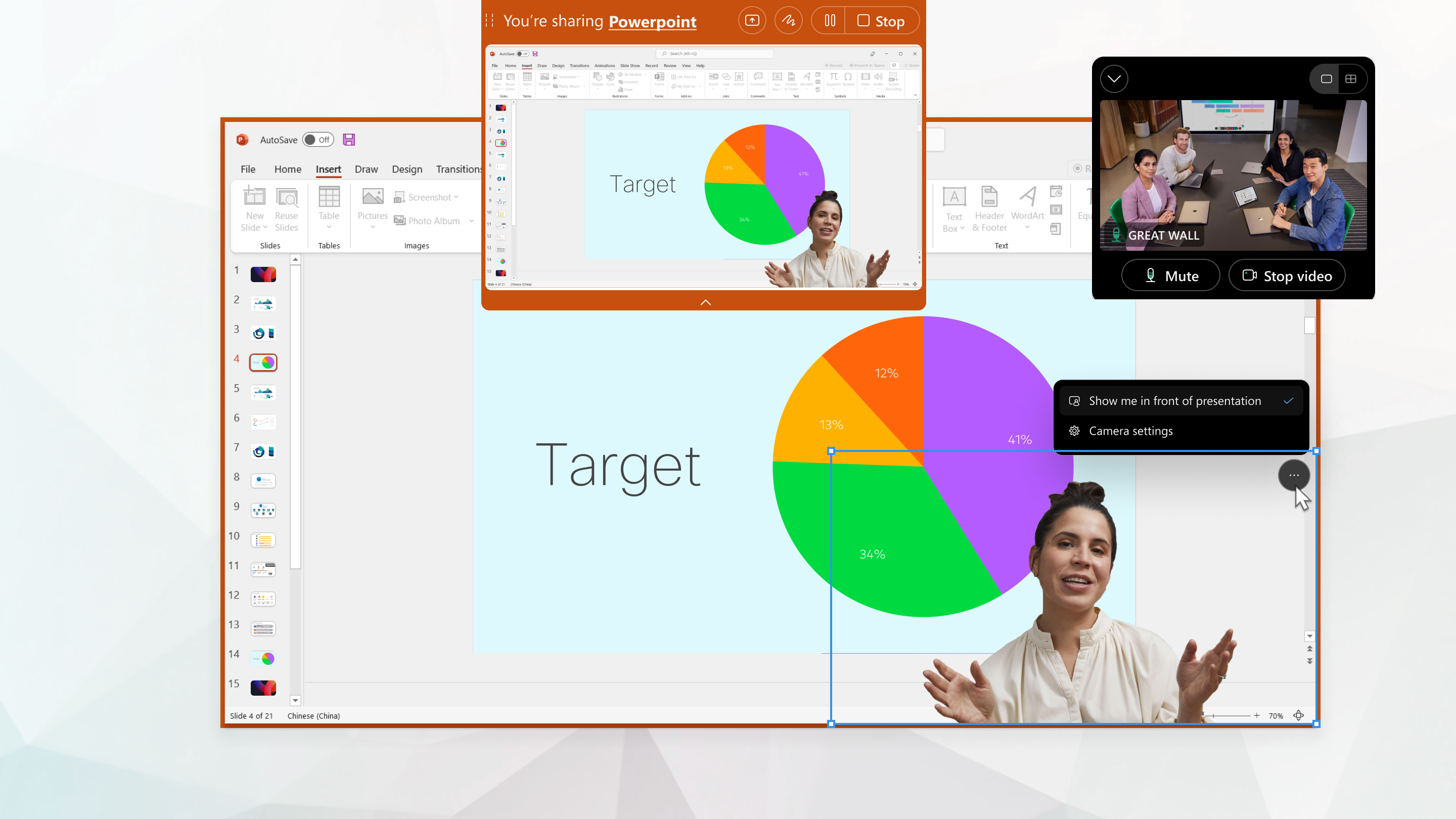
If your shared content is on the same screen as your camera video, your virtual background is removed automatically.
If the meeting is recorded, your video won't appear over the shared content in the recording.
Participants who join the meeting on Webex App for Windows, Mac, iPhone, iPad, and Android see your video in front of your presentation.
You have the flexibility to set the app to show you in front of your presentation during a meeting, or even when you're not.
The app saves your setting, meaning any change you make applies to future meetings too.
|
Do one of the following:
|


 appears, and then drag that corner of your video diagonally.
appears, and then drag that corner of your video diagonally.

