Get a sound notification when a Webex meeting is about to start
 Feedback?
Feedback?
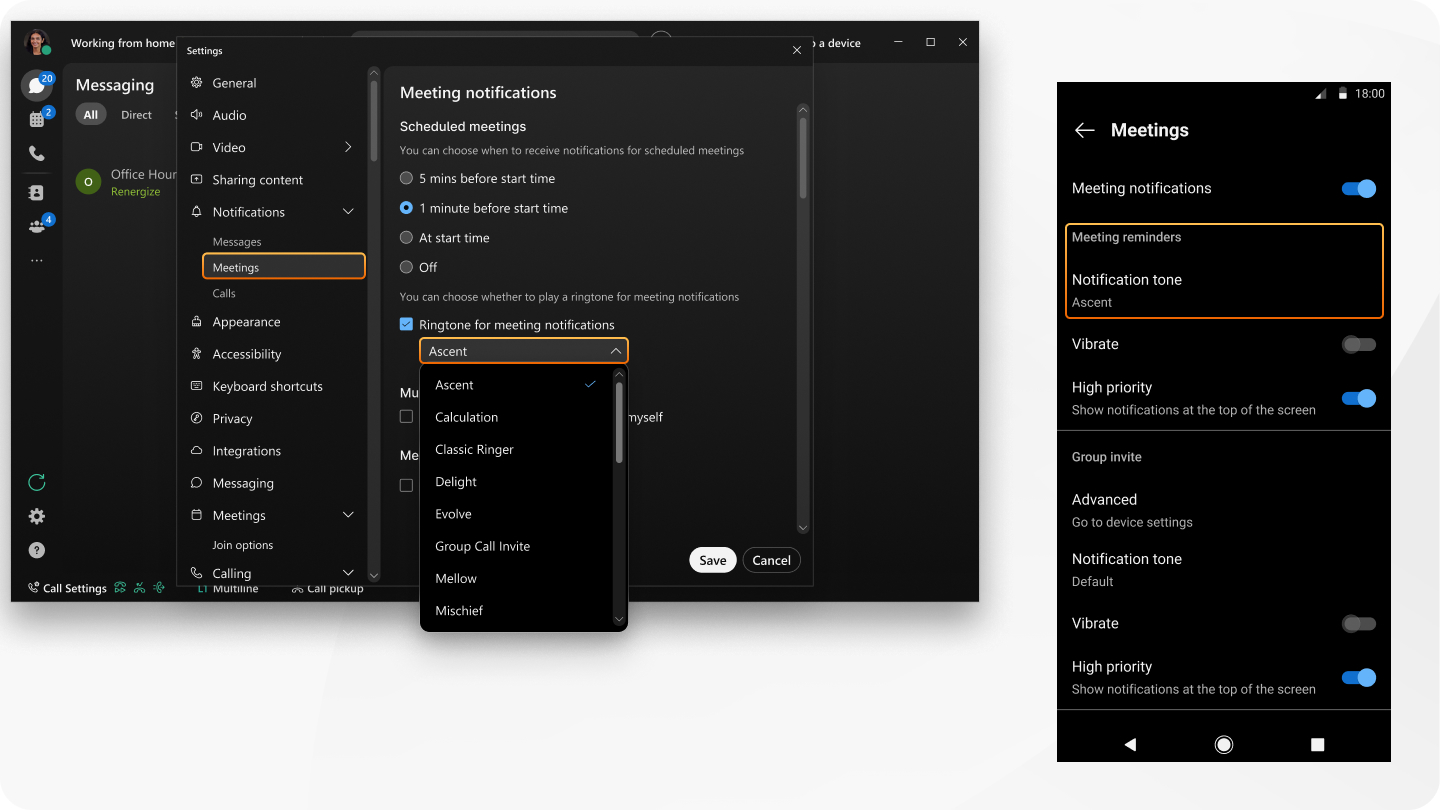
We provide a list of ringtones directly in the app. Choose your favorite.
This feature is available on our Webex Suite meeting platform. Find out if your meetings use the Webex Suite meeting platform.
| 1 |
Open Webex and sign in. |
| 2 |
Click Settings |
| 3 |
Under Scheduled meetings, make sure you choose a time to receive notifications for scheduled meetings, otherwise you won't be able to choose a ringtone in the next step. |
| 4 |
Check Ringtone for meeting notifications and choose a ringtone. |
| 5 |
(Windows only) Click Save. |
The ringtone plays once, at the time you chose to receive notifications for scheduled meetings.
What to do next
If you change your mind and want to turn off ringtone notifications, uncheck Ringtone for meeting notifications and click Save.
| 1 |
Open Webex and sign in. |
| 2 |
Open settings from your profile picture and tap . |
| 3 |
Make sure that you toggle Meeting notifications on, otherwise you won't be able to choose a ringtone in the next step. |
| 4 |
Under Notification tone, tap Meeting reminders and choose a ringtone. |
The ringtone plays once, at the time you chose to receive notifications for scheduled meetings.
What to do next
If you change your mind and want to turn off ringtone notifications, tap Meeting reminders and, in the list of ringtones, tap Off.
| 1 |
Open Webex and sign in. |
| 2 |
Open settings from your profile picture and tap . |
| 3 |
Under Meeting reminders, tap Notification tone and choose a ringtone. |
The ringtone plays once to remind you.
What to do next
If you change your mind and want to turn off ringtone notifications, tap Notification tone and choose the silent option.



